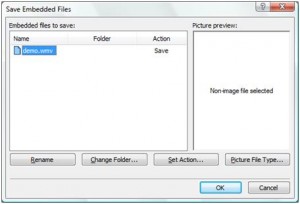If you use expression web for editiong and degining your web page so sometimes you get annoyed by seeing that dialog
‘Save Embedded Files’ dialog box.
which show up when you try to save a page in which you linked for external images, javascript, flash files or CSS files which is annoyinf for me so to turn it of you need to open any text editor and past that code in it
Windows Registry Editor Version 5.00
[HKEY_CURRENT_USER\Software\Microsoft\Expression\Web\4.0]
“SaveEmbeddedFilesDisabled”=”1”
and save the file as the following
Disable the Save Embedded.reg
it’s important the file extension is .reg
then double click the file and click yes when it asks are you sure you want to continue
and the dialog will not show up again just close the software and reopen it